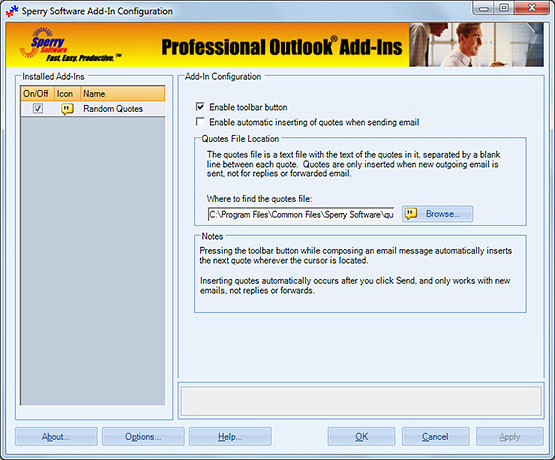Description
Ever wonder where people get those clever quotes attached at the bottom of their emails? This add-in allows you to insert random quotes into email.
Remember a long time ago people used to have random quotes at the bottom of their e-mail like “There’s a fine line between fishing and just standing on the shore like an idiot.”, or “On the internet, no one knows you’re a dog”. Now you can add famous quotes to outgoing email.
Here’s a sample of a few of the over one hundred (100!) quotes that come with the add-in:
“The difference between genius and stupidity is that genius has its limits.”
— Albert Einstein
“The brain is a wonderful organ. It starts working the moment you get up in the morning and does not stop until you get into the office.”
— Robert Frost
“The Constitution only gives people the right to pursue happiness. You have to catch it yourself.”
— Benjamin Franklin
The Random Quote Insert tool allows you to have quotes like these embedded into your email, either automatically or via a toolbar button (giving you a chance to review the chosen quote before you send the email).
Features
- Outgoing emails will have a quote appended to the bottom of the email message
- Automatically avoids adding a quote to replies or forwarded email messages
- Reads quotes from a text file containing over 500 quotes, included free
- Add your own quotes
- Works with plain text, RTF, or HTML based email formats
- Easily enable/disable the add-in
- Integrates directly into Outlook
- Works with Microsoft® Outlook® 2016, 2013 and 2010 (both 64-bit and 32-bit), or Outlook 2007
Start spicing up your email messages with famous quotes.
*Click on the images to enlarge.

A quotes file containing over 500 famous and funny quotes is included free with your purchase. You can even customize it by adding your own quotes. Buy it online today and you can start adding quotes to your emails within minutes!
14-Day Trial Downloads
System Requirements:
Windows 10, Windows 8 or 8.1, Windows 7, Windows Server 2008 R2 or higher;
Outlook 2016, Outlook 2013, Outlook 2010, Outlook 2007
Version 6.3:
Random Quotes Insert for Outlook 2016/2013/Outlook 2010/Outlook 2007 (32-bit)
Random Quotes Insert for Outlook 2016/2013/Outlook 2010 (64-bit)
All downloadable add-ins:
View the list of all our downloads (in alphabetical order)