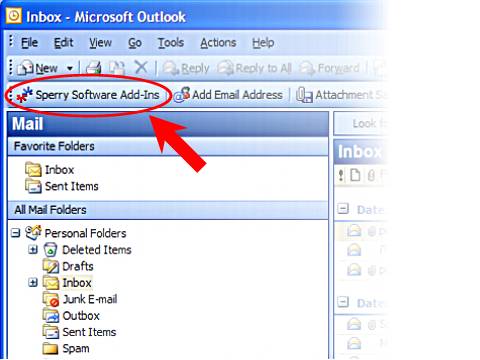| Our Best Selling Add-Ins |
|
|
| Shopping Cart |
|
|
|
|

|
Thank
you for downloading your new add-ins from Sperry Software. We�re sure that this will help you to make
working with Outlook fast, easy and productive.
Please note that by default, Sperry Software add-ins install into
Outlook. You will need to restart Outlook after the installation completes
in order to see the add-in(s) you purchased. A new toolbar will be visible when you
restart, simply click on the button labeled �Sperry Software Add-Ins� to start
configuring your options. (See the image below).
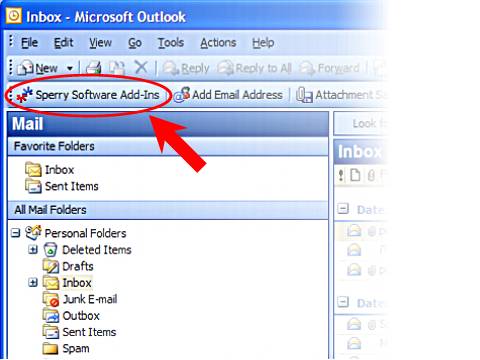
Remember that Sperry Software is here to help you, and we can be reached at
[email protected], or http://www.SperrySoftware.com (look for the
Support tab).
|
|
|