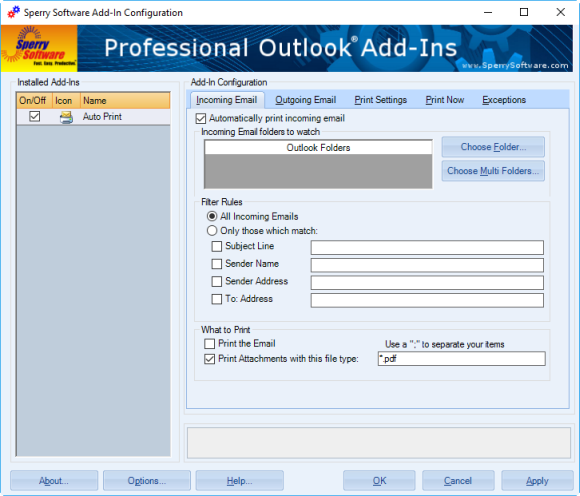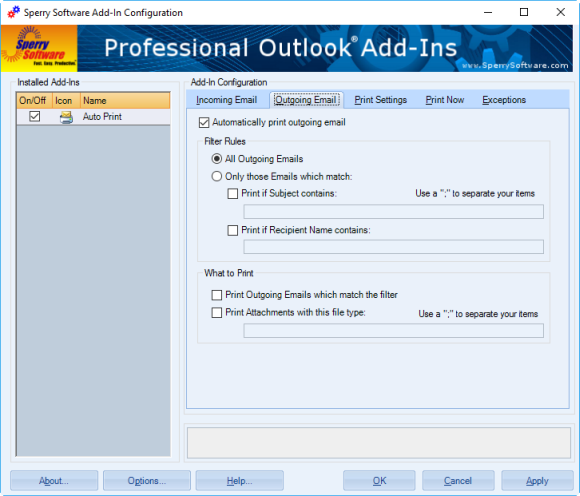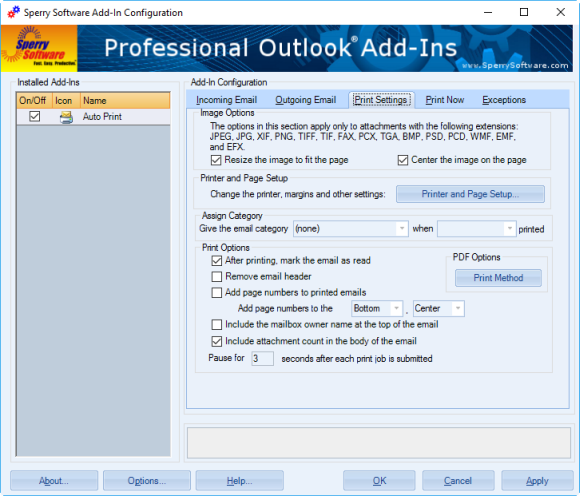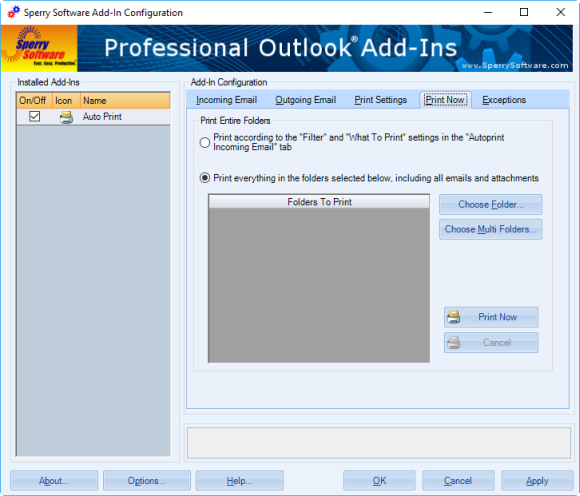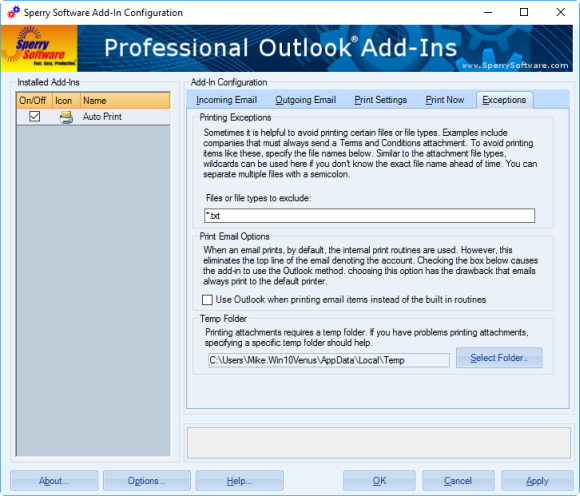Features
- Prints just the email, just the attachment, or both
- Prints email that arrives at your inbox or any other Outlook folder
- Works on outgoing email as well
- Easily handles PDFs, Word docs, Excel files, and many more file types
- Powerful filters allow you to print email containing certain subjects only or from certain senders only
- Works with Office 365, Outlook 2021, 2019, 2016, 2013, 2010 (both 32-bit and 64-bit) and Outlook 2007
- Integrates directly into Outlook for easy access
- Easily enable/disable the add-in to turn it on or off when you need it
- Print emails and/or attachments to any printer, not just the default
- Control margins, number of copies, collate and all the other printer options you'd expect
- Batch printing capability allows printing of emails and/or attachments in one or multiple folders
- Batch printing can also be filtered by the built-in filters for fine grained control over what prints out
- Cancel out of the batch print at any time
- Optionally prints the number of attachments in the email
- Ability to optionally delay between prints means that the emails and attachments print in order (i.e., one email, then its attachments, next email, etc.)
- Prints the title and the name of attachments in addition to the email itself
- New! Accepts a list of files to never print - perfect for legal disclaimers
A new feature recently added now allows you to specify a list of files (including wildcards) that the add-in will not print. This is useful if you continuously receive say, a terms and conditions document or a legal disclaimer attachment and you don't want to print those items.
Because it also works on outgoing email, you can easily create a log of all your sent items. Add it to your cart by selecting the "Add To Cart" button above.
"Excellent service and love the software. Saves time printing pdf invoices I receive from my vendors."
- Randy W
14-Day Trial Downloads
Version 8.0:
Version: 8.0.8831.21940
Last Updated On: 2024-04-20
For Windows 11, Windows Server 2016 or higher;
And Office 365, Outlook 2021, Outlook 2019, and Outlook 2016
Auto Print for Microsoft 365/Office 365/Outlook 2021/2019/2016 (32-bit)
Auto Print for Microsoft 365/Office 365/Outlook 2021/2019/2016 (64-bit)
Version 7.1:
Version: 7.1.8453.17886
Last Updated On: 2023-02-22
For Windows 10, Windows Server 2012 or higher;
And Office 365, Outlook 2019, Outlook 2016, and Outlook 2013
Auto Print for Office 365/Outlook 2019/2016/2013 (32-bit)
Auto Print for Office 365/Outlook 2019/2016/2013 (64-bit)
All downloadable add-ins:
View the list of all our downloads (in alphabetical order)
"Excellent product. Easy to use. Made printing thousands of emails possible."
- Mary Jo Gremling, IN, United States
More Information
Important: Are you trying to print to PDF?
If you plan on using this add-in in conjunction with a PDF printer driver with the ultimate end being to create a PDF file of your emails and attachments, then you might want to take a look at our new Save As PDF Outlook add-in. This add-in will save your emails and/or attachments directly to PDF format without the need for a PDF printer driver. While the Auto Print add-in will do what you're looking for, it just might be simpler to use the Save As PDF add-in.
Note: Do you need to print to different printers based on who the email is from, or based on the subject or contents of the email body?
If so, see our Auto Print Pro add-in for Outlook or compare the features between the two add-ins.
More printing information:
And just in case, here is an article on how to print emails and/or attachments in Outlook (both with and without the help of add-ins).
Read more from our blog: