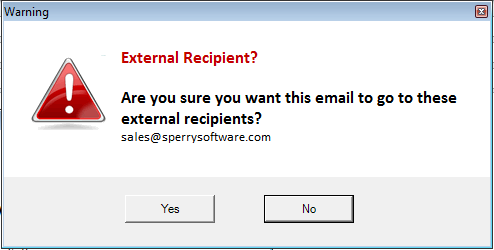Prevent mistakes after clicking the Send button with the newly released Safeguard Send add-in. It checks outgoing emails after you click the Send button to make sure that you’re sending to the right recipients, that you’re not sending emails with sensitive or classified keywords, or that you’re not sending to too many people all at once.
In total, there are now twelve checks on outgoing emails, including one to prevent the debacle that occurred at Goldman Sachs when an administrative assistant inadvertently used the tab key to select the wrong recipient.
Normally, once the email has been flagged as violating one of your conditions, it can now perform one or more actions on that email before it’s sent. It can simply warn the user (giving a chance to fix any mistakes) like the previous version but now the warning prompt can have a more “in-your-face” like warning instead of the standard Windows looking prompt:
In addition, it can add a BCC (or CC) recipient, it can append text to the Subject or Body of the email, or it can prevent the email from being sent altogether. These actions are new in this release.
Finally, this new version has also been updated to work with Microsoft Office Outlook 2016 and Windows 10.
We look forward to helping you send safer and more secure emails!