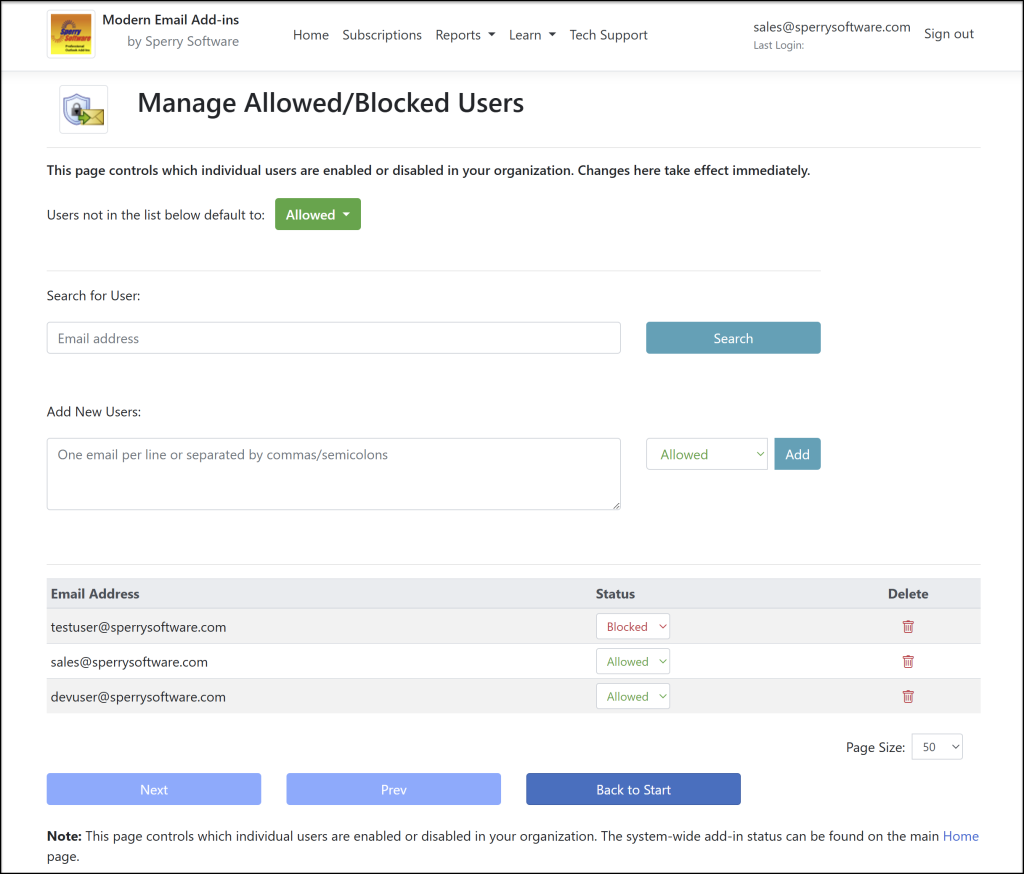We’re excited to announce a powerful new feature in our Safeguard Send for Microsoft 365 add-in for Outlook: Allowed/Blocked Users. This enhancement gives IT administrators unprecedented control over who can run the add-in—instantly and with precision:
Why This Feature Matters
Previously, admins could enable or disable the add-in globally, but there was no way to manage access at the individual user level. With this update, you can now allow or block specific users without waiting for system-wide propagation. Here’s why this is a game-changer:
- Onboarding New Employees
Block access until they complete security training, ensuring compliance from day one. - Quick Troubleshooting
Instantly turn off the add-in for users experiencing issues with new rules—no need to disable it for everyone. - Immediate Effect
Changes take effect right away, eliminating the typical 12–24 hour delay for add-in updates. - Flexible Deployment
Some admins prefer deploying the add-in to all users first, then enabling it selectively. This feature makes that strategy seamless.
Key Benefits
- Greater control over when and how users interact with Safeguard Send.
- Faster response to operational needs without impacting the entire organization.
- Improved security posture during onboarding and rule changes.
Important Caveats
- Blocked Users Still Count as Active
Technically, they receive rules—those rules simply state “This user is blocked.” - Not Related to Service Outages
Blocking all users won’t prevent email outages; this feature only controls add-in access.
Learn More
Explore the full details in our Allow or Block Users From Interacting With the Safeguard Send Add-in documentation.