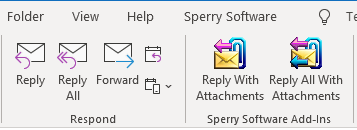It’s always interesting to talk with people using Outlook, and the ways they get things accomplished. One day last year on the phone, a manager was talking with me (Mike Sperry) and mentioned that users in his organization frequently need to add another user to an email chain.
“Well, just hit reply to all, then add that person” I said. “Sometimes you have to be careful with reply-to-all but – ”
He interrupted me – “No Mike, you don’t understand. There’s an attachment on the email and in order to keep things straight we always include the attachment we’re talking about in the email chain. It’s a directive from legal to prevent confusion. The problem is that in order to add a new person to an email chain that has an attachment, we have to hit reply to all, then go back to the original email, save the attachment as a file somewhere, go back to the reply email, find where we just put that file, and attach it. What a pain!”
I didn’t think this was as serious a problem as it seemed to be until I saw these similar complaints on UserVoice. Hundreds of similar stories from people asking Microsoft to add a reply with attachments feature can be found there.
With that in mind, we are presenting our newest add-in, the Reply With Attachments add-in. It puts two buttons on your Outlook toolbar allowing you to either reply to the sender with the attachments intact, or reply to all recipients with the attachments.
Using this Microsoft Outlook Reply with Attachments add-in will save you time by not having to fish around for the right attachment and save your recipients time by not confusing them with other versions of the same attachment.
Bonus: To help prevent mistakes, the add-in comes with a special feature – when you click the reply to all with attachments button, it will optionally ask you if you’re sure you want to reply to everyone, similar to the Reply To All Monitor Add-In. This is a less powerful version of that add-in, but if you do have the Reply To All Monitor Add-In, then this add-in automatically uses that add-in if it’s found. Otherwise, it uses it’s own basic built-in routines.
This add-in makes it easy to loop in someone new to the email chain without having to forward then re-add all the addresses, or hit reply then re-attach the correct file. Hopefully, if you’re one of the people who suffers from this time wasting problem, you’ll be able to take advantage of our new add-in!