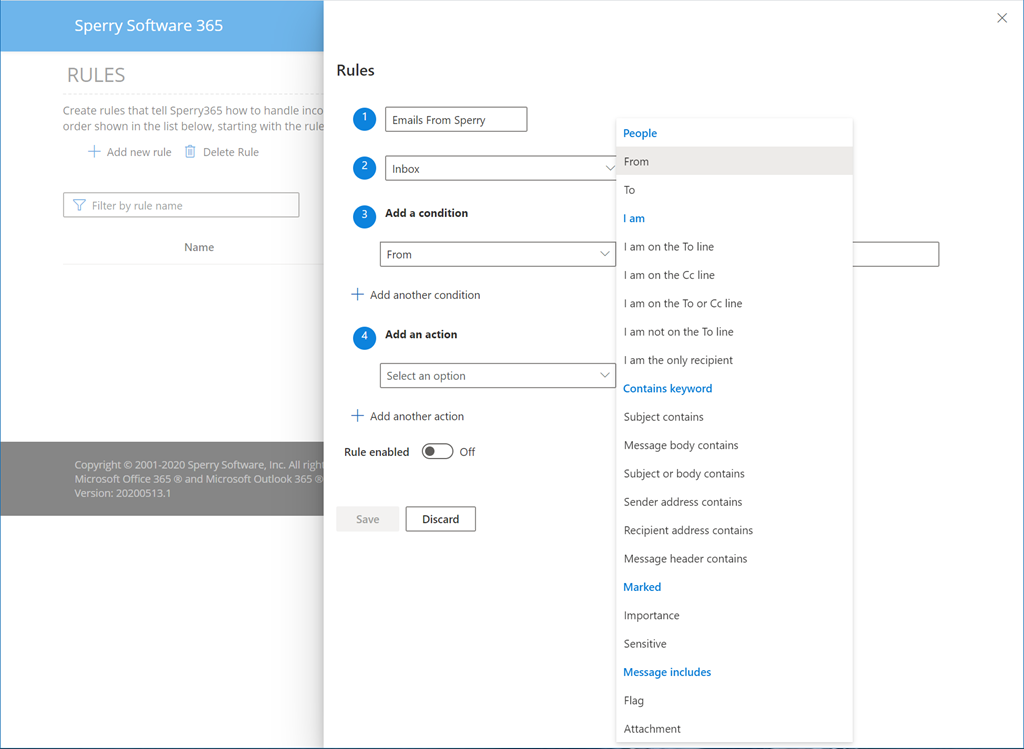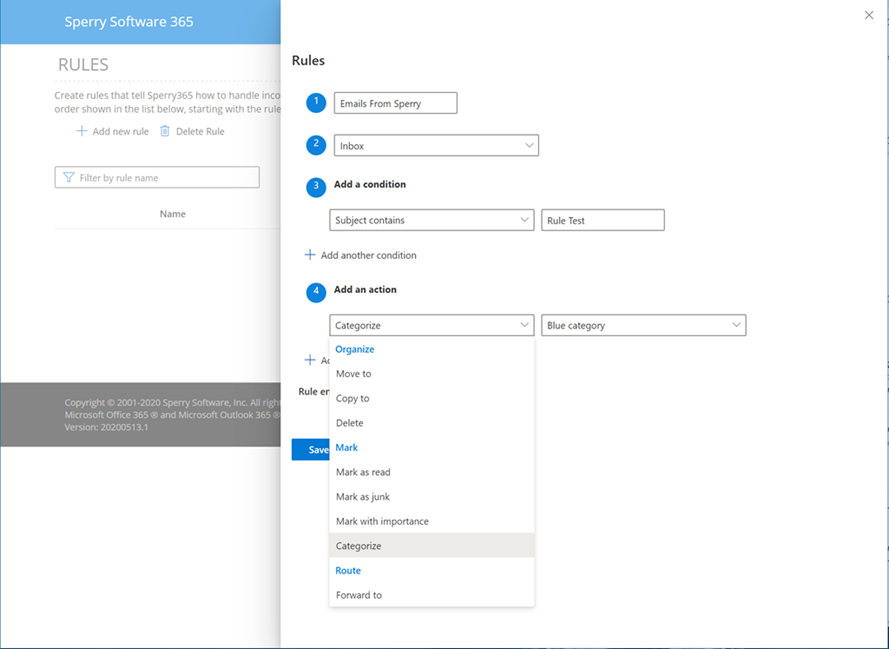About two years ago, we introduced a new product line of cloud based services where the add-ins would run on our web servers but run within your Office 365 or Outlook.com account. The first product in this new product line was Schedule Recurring Email for Office 365, which sends regularly occurring emails through your email account.
Today we are introducing a new service in this product line called Timed Email Organizer for Office 365. Like the desktop version of Timed Email Organizer this service processes rules in your mailbox. But unlike the desktop add-in, this service operates 24 x 7, 365 days a year (except for planned maintenance of course).
To use it, you sign up for the service (more details about how to do that below), then login to www.SperrySoftware365.com. After you login, you can start creating rules. Here’s a screenshot of the conditions that are currently available:
After selecting one or more conditions, you decide what should happen to the email (i.e., what actions should occur):
Want to learn more? You can read our Getting Started with Timed Email Organizer for Office 365, which guides you step by step.
Interested in helping to shape this product as we move forward? We are looking for people to try it out. This time, rather than a public beta we are going to begin with a private beta and only allow a few people in to make sure that “all systems are nominal” as NASA would say. As we all gain confidence we’ll move toward a public beta.
In return for your participation and feedback, you’ll be grandfathered in at the top tier for free for one year (which doesn’t mean much today, but we have plans to expand in ways that differ from Power Automate/Flow, or Outlook rules themselves).
To get started, simply send an email to [email protected] with a subject of “Timed Email Organizer for Office 365 beta” and we will respond with instructions on how to get onboarded.
Going back to our blog post at the beginning of the year titled 2021 Road Map, we are completing another goal in the list and as we continue to introduce new products and new entirely new product lines we hope that these tools will help you to keep your email safe and organized.
Update: We have received all the private beta testers we need for now, thank you to all participants! We will open a full beta soon.